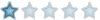|
 |
|
Portal
• Forum
• Novi upisi
• Pretraga
• Link do nas
• Domaći filmovi
• Lista korisnika
• Tim sajta
• Proverite privatne poruke
• Prijava
• Registracija
Pravilnik • FAQ • Profil • Favorites • Galerija slika • Top lista • Download MP3 • MP3 razno • Spotovi • Noviteti 2013 • Muzički noviteti 2014 |