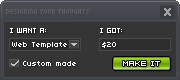:: ::  |
| Autor |
Poruka |
Zoran_Karavla
~ Beli mišOv ~

 |
Godine: 39
Datum registracije: 18 Avg 2002
Poruke: 661
Mesto: NS

|
|
This may reduce the RAM usage when firefox is minimized. It is enabled directly in IE and opera.
1. Open Firefox and go to the Address Bar. Type in about:config and then press Enter.
2. Right Click in the page and select New -> Boolean.
3. In the box that pops up enter config.trim_on_minimize. Press Enter.
4. Now select True and then press Enter.
5. Restart Firefox.

|
_________________
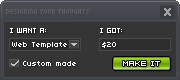 |
|
| |
|
 |
Zoran_Karavla
~ Beli mišOv ~

 |
Godine: 39
Datum registracije: 18 Avg 2002
Poruke: 661
Mesto: NS

|
|
Make FireFox Light Speed Open WebPage
1)Once you've loaded up firefox go to the address bar and type: about:config
2)Right click and select: New>Integer
3)Name the integer: nglayout.initialpaint.delay
4)Change the integers value to: 0
What this does is tells firefox to wait 0 milliseconds before loading the page so the page loads extremly fast.
|
_________________
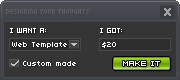 |
|
| |
|
 |
nenadmorpheus
Just me

 |
Godine: 36
Datum registracije: 23 Okt 2005
Poruke: 7677
Mesto: Beograd

|
|
Ovo provereno radi, koriscenje RAM-a je prepolovljeno a i stranice se otvaraju malo brze. Thanks Zorane for the Tips. 
|
_________________
You're off the map now, radar can't even find you
We stay on the grind, you slip, we out-grind you
You walk around mad, you let your anger blind you
We walk around just playin' the violin behind you
Poslednja prepravka: nenadmorpheus datum Sub Apr 22, 2006 8:08 am; ukupno izmenjena 1 put |
|
| |
|
 |
Zoran_Karavla
~ Beli mišOv ~

 |
Godine: 39
Datum registracije: 18 Avg 2002
Poruke: 661
Mesto: NS

|
|
Ne bi postavio da ne radi 
|
_________________
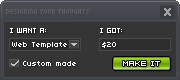 |
|
| |
|
 |
Charmed
Malo ~ mače ~

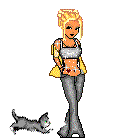 |
Datum registracije: 03 Avg 2004
Poruke: 14625
Mesto: Nije bitno ko je odakle bitno je ko je kakav covek

|
|
A kolega sta cu ja sto mi je na nemackom,a engleski neznam 
|
_________________
Pre nego sto se dodje do brzopletog zakljucka i pre nego sto se pocne misliti lose, Gledaj sa paznjom detalje, vrlo cesto situacija nije onakva kako izgleda nama na prvi pogled!!!! |
|
| |
|
 |
nenadmorpheus
Just me

 |
Godine: 36
Datum registracije: 23 Okt 2005
Poruke: 7677
Mesto: Beograd

|
|
|
Tebi je FireFox na nemackom? Mogao bih ja prevesti text (na srpski) ali ne znam kako bi kod tebe glasile reci kao sto su New, Boolean, True, Integer...
|
_________________
You're off the map now, radar can't even find you
We stay on the grind, you slip, we out-grind you
You walk around mad, you let your anger blind you
We walk around just playin' the violin behind you |
|
| |
|
 |
Zoran_Karavla
~ Beli mišOv ~

 |
Godine: 39
Datum registracije: 18 Avg 2002
Poruke: 661
Mesto: NS

|
|
Evo koleginice, nadam se da ce ovo pomoci 
http://www.google.com/language_tools?hl=en
| Code: | Dieses kann den RAM-Verbrauch verringern, wenn firefox herabgesetzt wird. Es wird direkt in IE und in der Oper ermöglicht.
1. Öffnen Sie Firefox und gehen Sie zur Adresse Bar. Type innen about:config und betätigen Sie dann sich hereinkommen.
2. Berichtigen Sie Klicken in der Seite und wählen Sie neues - > Boolesch vor.
3. Im Kasten, der oben knallt, tragen Sie config.trim_on_minimize ein. Presse Kommen Herein.
4. Wählen Sie jetzt zutreffendes vor und betätigen Sie dann sich hereinkommen.
5. Beginnen Sie Firefox Wieder.
----------
Bilden Sie FireFox helle Geschwindigkeit geöffnetes WebPage
1)Once, das Sie herauf firefox gehen zum Adressenstab geladen haben und schreiben Sie: Klicken about:config
2)Right und auserwähltes: New>Integer
3)Name die Ganzzahl: nglayout.initialpaint.delay
4)Change der Ganzzahlenwert zu: 0 was dieses, ist erklärt firefox, 0 Millisekunden zu warten, bevor es so die Seite die Seitenlasten extremly schnell lädt.
|
|
_________________
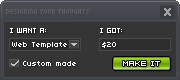 |
|
| |
|
 |
Charmed
Malo ~ mače ~

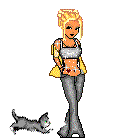 |
Datum registracije: 03 Avg 2004
Poruke: 14625
Mesto: Nije bitno ko je odakle bitno je ko je kakav covek

|
|
Mislim sta reci hvala kolega,ali Nesa obavio posao  mislim na compu mislim na compu 
|
_________________
Pre nego sto se dodje do brzopletog zakljucka i pre nego sto se pocne misliti lose, Gledaj sa paznjom detalje, vrlo cesto situacija nije onakva kako izgleda nama na prvi pogled!!!! |
|
| |
|
 |
Zoran_Karavla
~ Beli mišOv ~

 |
Godine: 39
Datum registracije: 18 Avg 2002
Poruke: 661
Mesto: NS

|
|
Sta god da je Nesa obavio, ja u to ne sumnjam 
|
_________________
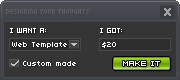 |
|
| |
|
 |
|
|
Vi ne možete otvarati nove teme u ovom forumu
Vi ne možete odgovarati na teme u ovom forumu
Vi ne možete menjati Vaše poruke u ovom forumu
Vi ne možete brisati Vaše poruke u ovom forumu
Vi ne možete glasati u anketama u ovom forumu
Vi ne možete postavljati fajlove u ovom forumu
Vi ne možete preuzeti fajlove sa ovog foruma
|
|